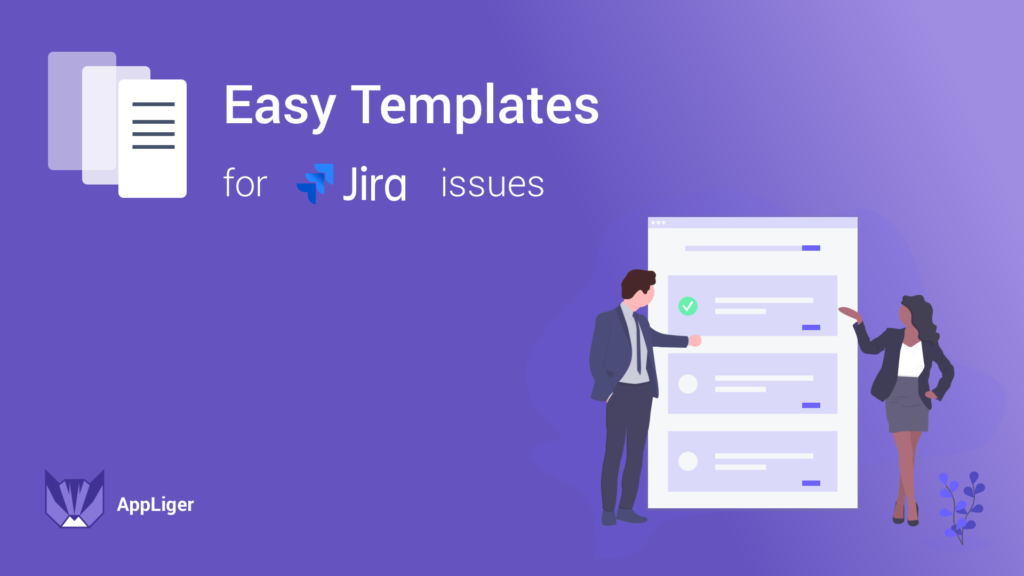In the dynamic world of project management, Jira stands out as a versatile tool that streamlines workflow and enhances productivity. A pivotal aspect of Jira’s functionality revolves around its classification of work items into Epics, Tasks, and Stories. Understanding these key elements is crucial for effective project management.
In this blog post, we delve into the distinctions and interplay between Epic, Task, and Story in Jira, offering insights to maximize your project’s efficiency.
What is a Story in Jira?
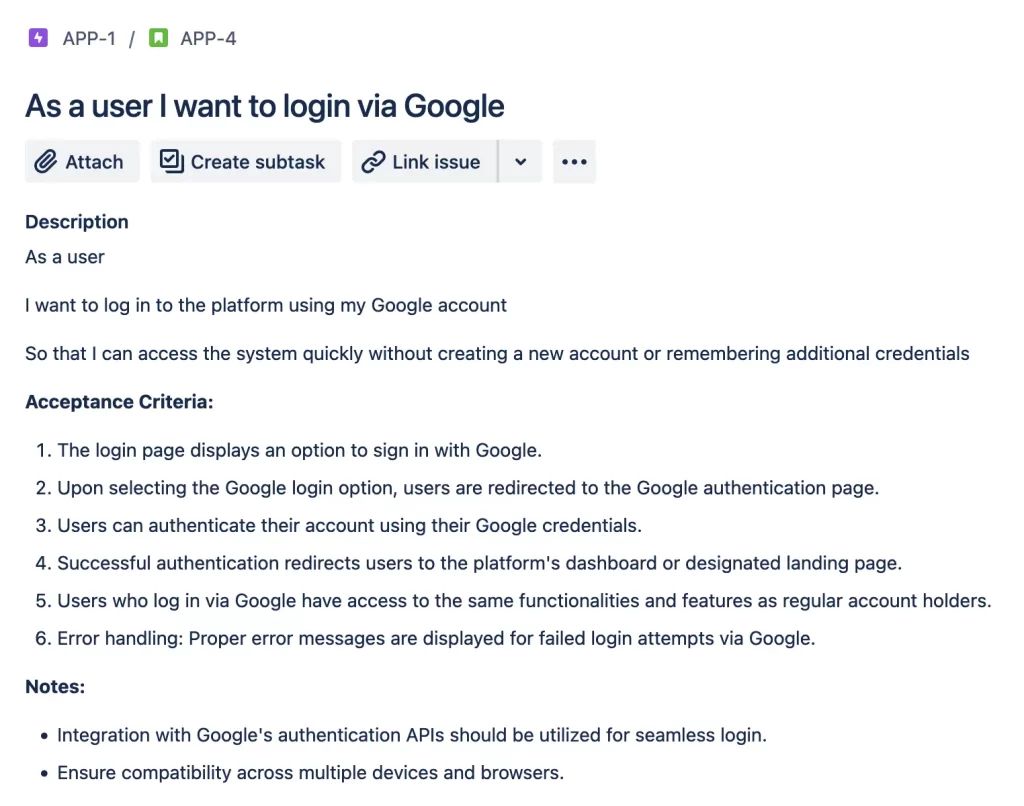
A Story in Jira represents a small, deliverable piece of functionality, usually part of a larger project. Stories in Agile methodology are intended to be concise yet descriptive enough to convey the value of the work to the stakeholders. They are often user-centric, focusing on a specific requirement or feature from the user’s perspective.
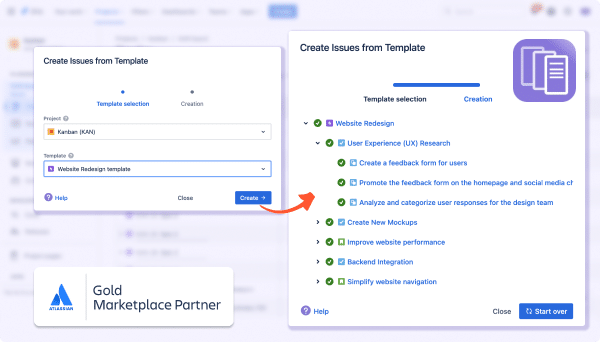
Boost your teams’ efficiency
Maximize your team’s productivity by easily duplicating your epics, tasks and stories with “Easy Issue Templates for Jira Issues”
Key Differences Between Task and Story in Jira
Scope and Detail: While stories encapsulate a feature or functionality from a user’s perspective, tasks are more granular, often representing the steps needed to complete a story.
Duration: Typically, a story spans across multiple tasks, meaning it usually has a longer duration for completion compared to a task.
Stakeholder Involvement: Stories are often discussed with stakeholders as they directly impact the end product, whereas tasks are more internally focused.
What is a Jira Task?
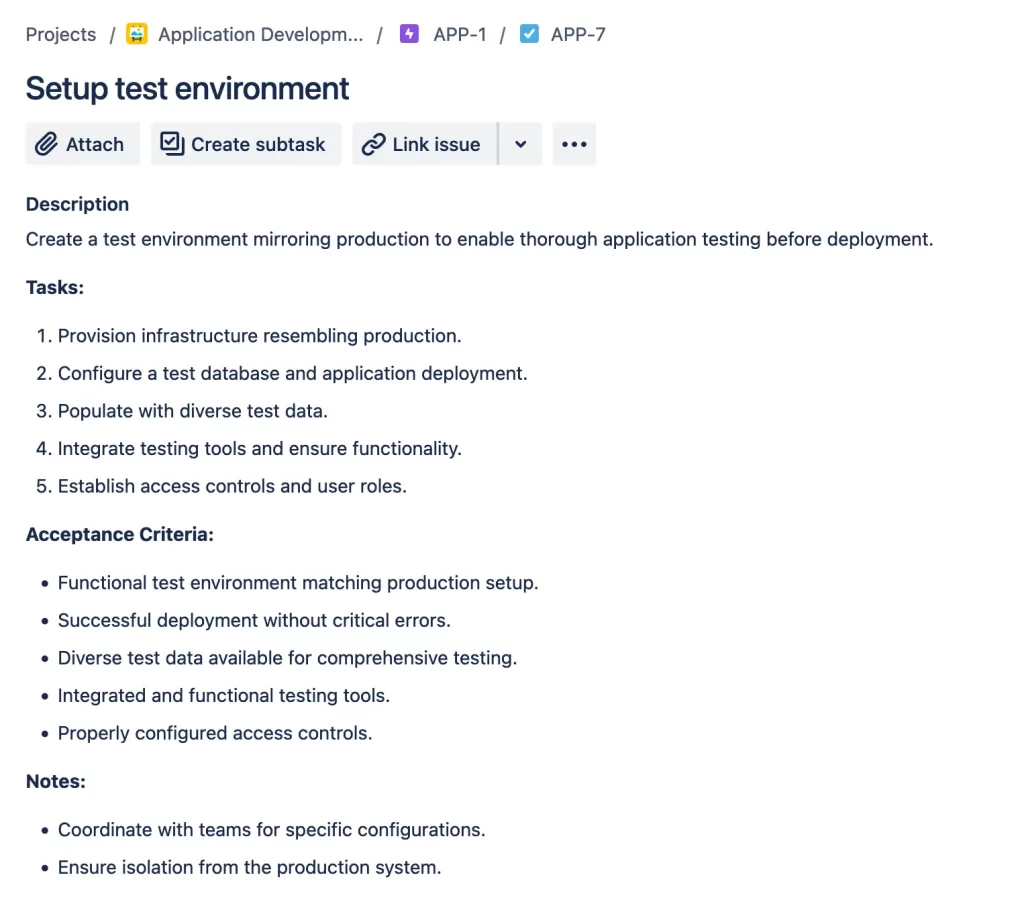
A Jira Task is a work item that represents a single piece of work or a small step within a larger project. It is more technical and internally focused, usually assigned to an individual or a team to work on a specific aspect of a project.
Key Differences Between Task and Epic in Jira
Complexity and Size: Tasks are smaller and less complex compared to epics, which are large bodies of work often broken down into multiple tasks and stories.
Duration and Tracking: Tasks usually have shorter timelines and are easier to track, while epics span over a longer period, requiring more extensive tracking and management.
What is an Epic in Jira?
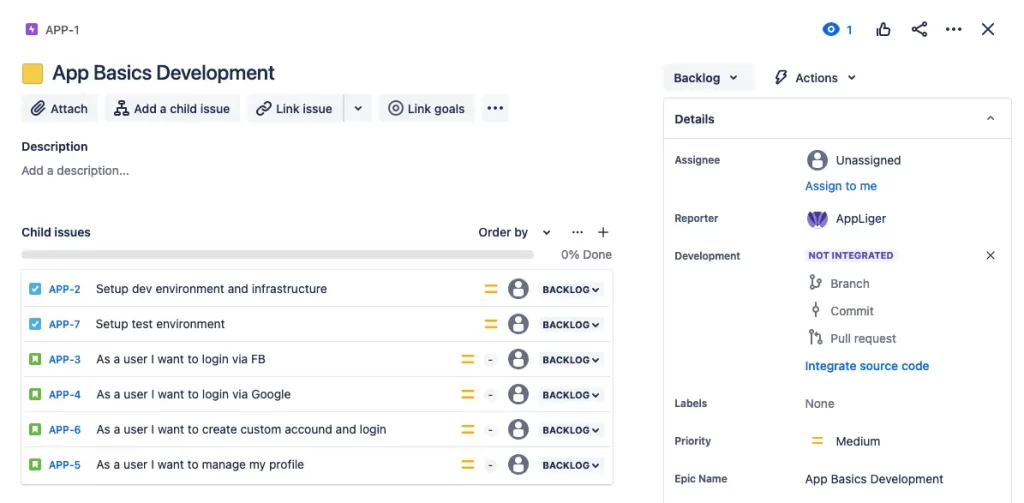
An Epic in Jira is a large body of work that can be broken down into smaller stories and tasks. It’s a high-level work item that often encompasses multiple features or aspects of a project. Epics are used to organize work and track progress on a larger scale.
Key Differences Between Epic and Story in Jira
Scope and Duration: Epics have a broader scope and a longer timeline compared to stories, which are more narrowly focused and shorter in duration.
Breakdown of Work: An epic is usually broken down into multiple stories, which are then further divided into tasks.
How to Create Templates from Your Jira Epics, Sub-tasks, and Issues?
Creating templates from your Jira epics, sub-tasks, and issues can streamline your project management process. The Easy Templates for Jira Issues app simplifies this process.
Benefits of Using Easy Templates for Jira Issues App
Efficiency: Quickly replicate standard tasks, stories, and epics, saving time and ensuring consistency.
Customization: Tailor templates to fit the specific needs of your project, enhancing adaptability and relevance.
Scalability: Manage large projects more effectively by standardizing processes across different teams and departments.
Summary
Understanding the differences between Epics, Tasks, and Stories in Jira is fundamental for effective project management. This knowledge helps in organizing and prioritizing work, ensuring efficient progress towards project goals.
Utilizing tools like Easy Templates for Jira Issues further enhances this efficiency, streamlining the project management process.