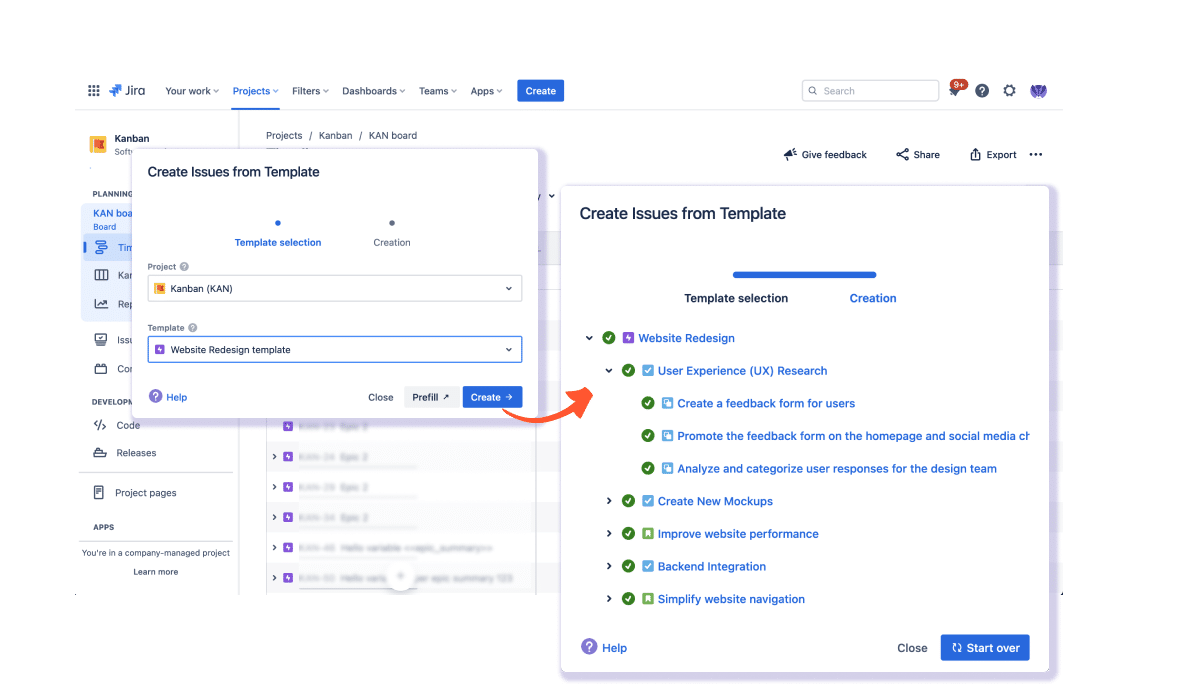Software Development
Our Jira Bug Report Template Example
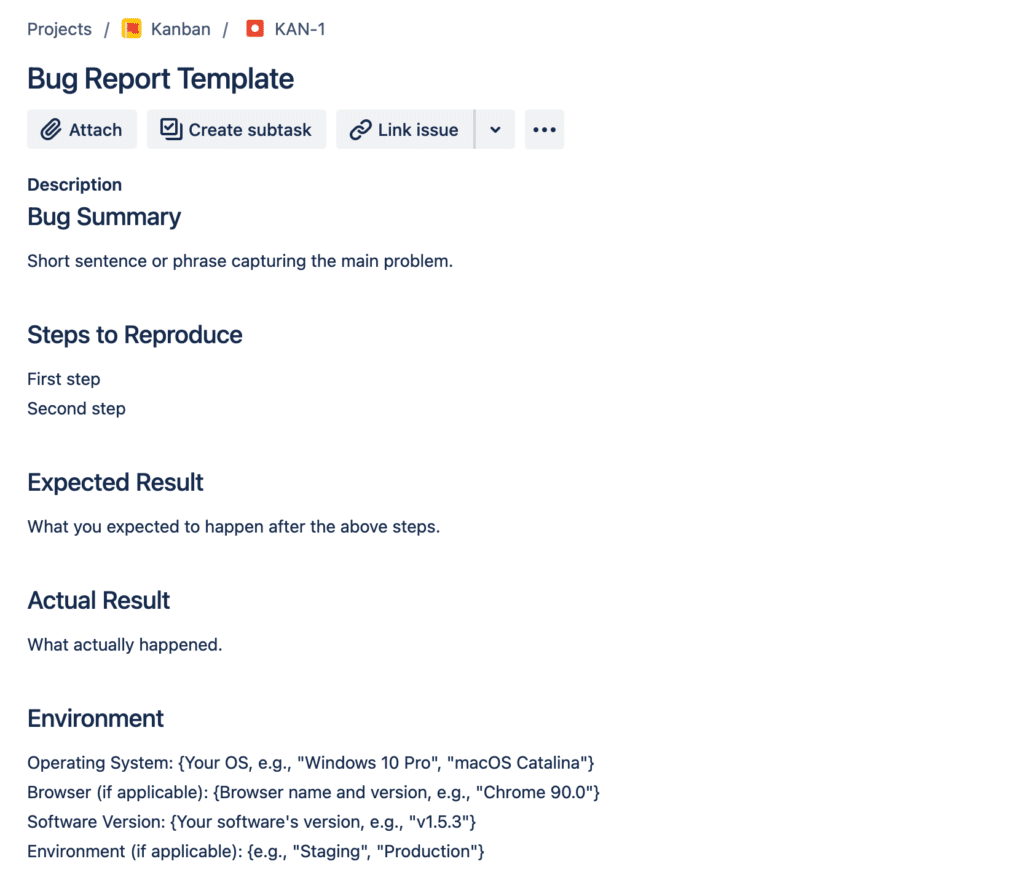
In the realm of software development, the significance of efficiently tracking bugs cannot be overstated. Despite the high quality of most software, the occasional bug is inevitable. Promptly addressing these bugs is crucial for the smooth progression of any project. This is where the utility of a bug template becomes evident.
A Jira bug template serves as a standardized format for the documentation and tracking of bugs. It generally encompasses various fields such as the bug's title, description, severity, status, among other pertinent details. Utilizing a bug-tracking template ensures that all bugs are recorded in a uniform and structured way. This uniformity simplifies the process of prioritizing and resolving these issues, thereby enhancing overall project management.
Copy and paste this example into your Jira issue while issue creation and then save it as a Jira bug report template with Easy Templates app.
h2. Bug Summary
Short sentence or phrase capturing the main problem.
h2. Steps to Reproduce
First step.
Second step.
And so on...
h2. Expected Result
What you expected to happen after the above steps.
h2. Actual Result
What actually happened.
h2. Environment
Operating System: {Your OS, e.g., "Windows 10 Pro", "macOS Catalina"}
Browser (if applicable): {Browser name and version, e.g., "Chrome 90.0"}
Software Version: {Your software's version, e.g., "v1.5.3"}
Environment (if applicable): {e.g., "Staging", "Production"}
h2. Attachments
Attach any relevant screenshots, logs, or other files that can help in diagnosing the problem.
h2. Notes/Additional Information
Any other information that may be relevant to the bug.
When filled out, this template will provide a structured way to capture all the necessary details about the bug, ensuring that developers or QA engineers can reproduce and diagnose the issue effectively. Adjust the template as needed based on your team's specific requirements and workflow.
Bring consistency to your Jira tickets creation with Easy Templates
Easy Templates for Jira Issues
30-Day free trial!
FREE forever For up to 10 users
Easy Jira Issue templates in Jira provide a predefined structure for reporting problems, ensuring that all essential details are captured right from the start.
This leads to quicker issue resolution, minimizes back-and-forth communication, and ensures that developers and teams have all the information they need to address the problem effectively.
What is a Bug in Agile Software Development?
A bug in software refers to an unintended error or flaw in a program's code that produces undesired outcomes or behaviors. It can arise from various sources, such as coding mistakes, overlooked edge cases, or miscommunications in requirements, and can impact functionality, security, or performance. Tracking and fixing bugs is a primary focus in software maintenance and quality assurance.
What are the essential elements of Jira bug tracking report?
When compiling a bug report in the context of software development, it's essential to provide comprehensive and specific details to expedite the identification and resolution of issues. Here's a structured list of what to include:
1. **Issue Type**: Specify the nature of the bug.
2. **Bug Summary**: Offer a brief, yet clear description of the bug.
3. **Steps to Reproduce**: Enumerate the steps needed to replicate the issue.
4. **Attachments/Screenshots**: Provide visual evidence of the bug, if available.
5. **Environment Details**:
- Operating System
- Browser
- Version Number
6. **Additional Information**: Include any relevant data such as error messages or logs that could aid in troubleshooting.
By incorporating these elements into your bug report, you ensure that the development team has a thorough understanding of the issue, enabling them to address it more effectively.