Jira is a game-changer for an Agile team engaged in software development. It provides a centralized platform for tracking progress and collaborating with teammates — all in one place. But have you mastered the art of crafting Jira user stories, these compact narratives encapsulating the essence of user needs?
In this comprehensive guide, we’ll unlock the secrets of writing effective Jira user stories, organizing them, and leveraging Jira’s robust features to turn those stories into a well-oiled delivery machine.
What is a Jira user story?
In the Scrum framework, a user story is a concise description of a software feature or requirement from the end-user’s perspective. It follows a specific structure that captures the “who,” “what,” and “why” of the requirement. User stories should be understandable by all stakeholders, including developers, product owners, and business analysts.
User story structure
A well-written user story follows the common format: “As a [user role], I want [feature] so that [benefit].” This structure ensures that the story is clear, focused, and tied to a specific user role and desired outcome. Effective Jira user stories should be independent, negotiable, valuable, estimable, small, and testable (INVEST).
User stories in Jira consist of the following elements:
- Summary: A brief description of the story.
- Description: A more detailed explanation of the story, including any relevant acceptance criteria or edge cases.
- Story points: An estimate of the effort required to complete the story, often using a relative sizing technique like Fibonacci numbers.
- Assignee: The team member responsible for completing the story.
Here’s an example of a well-written user story in Jira:
- Summary: As an online shopper, I want to be able to filter products by price range so that I can quickly find products within my budget.
- Description: When browsing the product catalog, users should be able to set a minimum and maximum price range to narrow down the displayed products. This will help them quickly find products within their desired budget.
- Story points: 4
- Assignee: Debora Smith
Epic, user story, and task in Jira — what is the difference?
In Jira, user stories are part of a hierarchical structure that includes epics and tasks:
- Epic: A large, overarching piece of work that encompasses multiple user stories. Epics help teams organize and prioritize their efforts around broader themes or initiatives.
- User story: A specific requirement or feature, written from the user’s perspective.
- Task: An individual unit of work that must be completed to deliver a user story. Tasks break down the work required to complete a story into smaller, more manageable pieces.

Boost your teams’ efficiency
Maximize your team’s productivity by easily duplicating your epics, tasks and stories with “Easy Issue Templates for Jira Issues”
Creating user stories in Jira
To create a user story in Jira, follow these steps:
- First of all, add the Story issue type with all necessary fields in the Project settings -> Issue types block.
- Navigate to the project where you want to create the story.
- Click on the Create button and choose the Story issue type from the available options.

Fill in the required fields such as Status, Summary, Description, and Story Points.
- Assign the story to the appropriate team member.
- Add any relevant labels, due and start dates, reporter, attachments, and linked issues if necessary.
- Save the story, and it will now appear in your project’s backlog or board.
Benefits of using user story templates in Jira
You can create a story template with a standardized structure and use it anytime you need to add a new user story.
User story templates bring numerous benefits to Agile teams working within Jira:
- They promote consistency and clarity across all stories, ensuring that each one follows the same conventions and includes the necessary information.
- Templates help make user stories more comprehensive and actionable by prompting writers to include acceptance criteria, attachments, or other supporting details.
- They streamline the process of creating new stories, saving time and effort.
- With consistent formatting, templates improve traceability, allowing easier mapping of user stories back to their originating requirements.
- User story templates foster better collaboration and shared understanding among cross-functional team members, serving as a valuable training tool for new team members to quickly adopt the team’s Agile practices.
Organizing and managing stories in Jira
Organizing and managing stories in Jira involves creating a structured system for tracking and prioritizing tasks within projects. Let’s take a look at the ways to keep your stories in order with Jira.
Structure your backlog and sprint boards
In Jira, your backlog acts as a centralized hub to store, organize, and prioritize all your stories. Maintain order by categorizing stories based on their status, release, or epic. The sprint board view, on the other hand, provides a focused view of the tasks your team is working on based on the user stories.
Prioritize stories
Not all stories carry equal weight. Leverage Jira’s prioritization capabilities to ensure your team tackles the most critical and impactful tasks first. Consider factors like business value, effort required, and dependencies to determine which stories should take precedence.
Categorize and track stories
Jira makes it easy to follow a story’s journey from inception to completion. Use labels, components, and custom fields to categorize stories based on their type, project, or any other relevant attribute. This helps you track progress and identify potential bottlenecks early on.
Collaborating on stories in Jira
Collaboration is key to success in Agile projects, and Jira provides robust features for facilitating teamwork. Assign stories to team members, set due dates, and encourage open communication through comments and discussions. Integrating Jira with communication tools like Slack ensures seamless collaboration and enhances visibility across the team.
Reporting and tracking progress with stories in Jira
Jira offers a variety of reporting and tracking features to monitor story progress and project status. Utilize burndown charts, sprint reports, and Kanban boards to visualize progress and identify potential bottlenecks. Regularly review and refine story details to keep the project on track and ensure alignment with stakeholders’ expectations.
Jira Burndown Chart Example

Jira Sprint Report Example

Jira Kanban Board Example

User story best practices
To maximize the effectiveness of user stories in Jira, consider the following best practices:
- Keep stories small and focused on delivering tangible value.
- Prioritize stories based on business value and dependencies.
- Collaborate closely with stakeholders to refine and clarify story requirements.
- Regularly review and update stories to reflect changes in priorities or user needs.
- Continuously improve your Agile practices based on feedback and lessons learned.
To sum up
User stories are a powerful tool for capturing and managing software requirements in Jira. By following best practices and leveraging Jira’s features, your team can organize, prioritize, and track user stories throughout the development lifecycle.