It is common for companies to distribute work across different teams and projects, even when they serve a single goal. When you have teams of teams working together, keeping everyone well-informed about what’s happening across the board can be quite difficult. You can easily get lost in all the emails, status update meetings, and tasks spread out across different tools when trying to follow up on a project.
In Atlas, Atlassian has put together a solution to keep your teams and stakeholders in the know about who’s working on what and how they’re progressing against it. So what exactly is Atlassian Atlas?
What is Atlassian Atlas?
Atlassian describes Atlas as a teamwork directory that connects the dots across teams, their apps, and the work they do – wherever they do. In other words, it is a collaborative workspace to help different teams share their progress and see what other teams are working on.

Communication and alignment across teams are huge problems that Atlas has been built to solve. In Atlas, you can see every person, the teams they’re a part of, and the projects these teams are working on to deliver on shared goals. As a result, everyone in your organization will be able to answer the following questions:
- What are we doing?
- Why are we doing it?
- Who’s working on what?
- How is it going?
In essence, Atlas empowers teams to communicate efficiently so that everyone is on the same page. That said, let’s look at some of its key features.
Atlassian Atlas Pricing
If you look up Atlas pricing now you will be redirected to the Jira pricing page. This is because Atlas’ features are available in Atlassian Home for free.

You can access Atlassian Home and Atlas’ features if you own one or more Atlassian products.
Key features of Atlas
Atlas gives you a high-level view of your projects and how teams are working to complete them. You can come up with a goal, let’s say, increasing annual revenue by 15%. Then create as many projects as needed to achieve this goal in the Atlas platform. You can also create teams to work on these projects and specify who’s in each team.
Remember that you can have multiple teams and or users working on a single project and one user working on several projects.

Also, you can create subgoals to serve as milestones for users working towards a bigger goal. All of the above sounds confusing, right? Let’s break it down starting with projects.

Boost your teams’ efficiency
Maximize your team’s productivity by easily duplicating your epics, tasks and stories with “Easy Issue Templates for Jira”
Project management in Atlas
Atlas projects are more of an initiative or a company goal for which you want to report progress regularly—for instance, increasing market share by 20% annually.

You’ll need to specify each project, explain why you’re doing it, add contributors, and then map it to a goal (we’ll get into what goals are later). As the project owner, you’ll also define the status of the project (Pending, On-Track, etc.) and set a deadline to manage expectations.
Each project has a homepage with the following information:
- What the project is and why is it being done?
- Who’s working on it?
- What’s the progress?
Teams in Atlas
Teams is another feature Jira shares with Atlas. You can define a team by assigning a name to it (for example, HR, Marketing, etc.), add users, and define their roles as well. Atlas has a dedicated page for teams where you easily find which users or teams are working on a particular goal or project.

You can also find specific users via location, department, and job title filters.
Goals and goal tracking
Now you know about projects and teams, let’s move on to goals. Goals in Atlas are a flexible way to represent outcomes that multiple projects contribute to. You can create company-wide high-level goals such as “reduce costs by 20% this year”. Or you can create team-level goals such as “negotiate better deals with suppliers”.
Atlas also allows you to create smaller subgoals that serve a bigger goal. You can link specific projects to a goal or a set of goals to give your projects context. This way, users will see the goals that will be addressed when completing their projects.
Important update: Atlas is moving to Platform Experiences in Atlassian Home
In an attempt to make Atlas more accessible to its customers, during Team ‘24, Atlassian announced that it would be retiring Atlas as a standalone product. All of Atlas’ features and functionality (goals, projects, and teams) are moving to the new Atlassian Platform Experiences.
What does this mean for customers?
You can no longer access Atlas in the same way you would for Jira or Confluence. To do it, you’ll have to click on Atlassian Home under your apps.
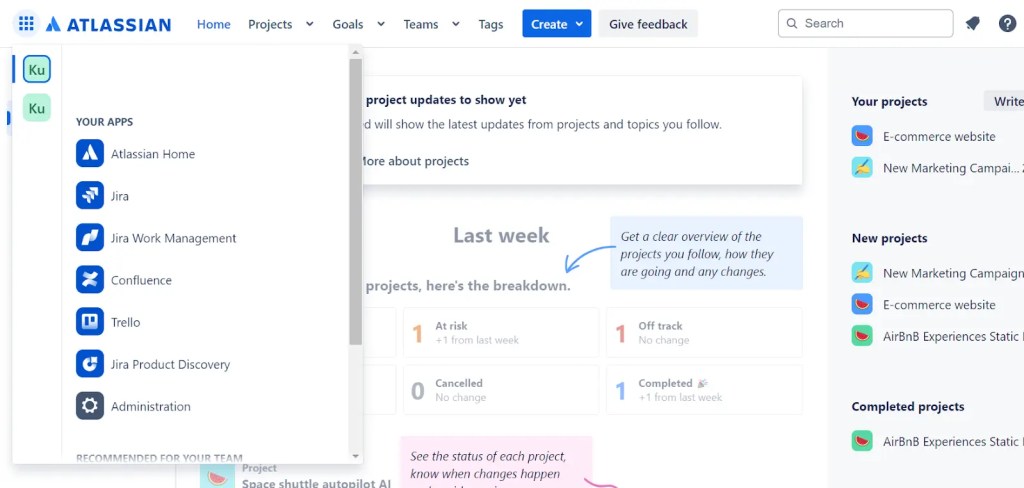
If you’re a current Atlas customer, nothing changes for you. You can continue using it as you have, and in the next few months, Atlassian will help you migrate to the new Platform Experiences.
It is also important to note that Platform Experiences is still under development. If you own other Atlassian products and you want to use Platform Experiences, you’ll have to join the Early Access Program.
Popular use cases of leveraging Atlassian Atlas
Atlas is primarily for big projects spanning months to years, handled by several teams that work together to complete them. This includes the following.
1: Building a software solution
Building a software solution such as a regular mobile app or a SaaS product requires you to pull a lot of resources together. This is a long-term project whose end goal would be to build a working bug-free solution (this is what you can go with as the primary goal in Atlas). To keep teams motivated you can set subgoals such as:
- Designing the website.
- Building the web pages.
- Building APIs.
- Setting up the database, etc.
As expected, different teams will be working on different tools. For instance, the marketing/content team could use Notion to create content, as the dev team uses Jira to manage projects. With Atlas, you can assign their projects to goals and subgoals so that teams don’t lose sight of what they’re working on.
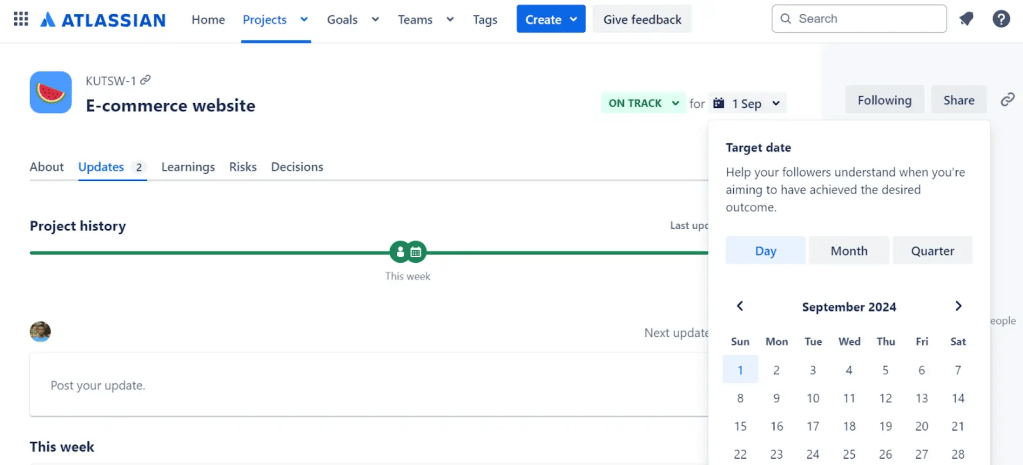
Teams can openly share their progress on Atlas and see what others are working on. This way, each team will know when to swoop in and handle their part of the project.
2: Reducing Atlassian licensing costs
Atlassian licensing costs can get pretty expensive especially when your organization has set up several instances on Jira. You can use Atlas to help your teams optimize these costs. You would want to start by creating subgoals such as:
- Consolidating Jira instances.
- Migrating projects to a single instance.
You can have 2 major teams, one working on consolidating Jira instances and the other migrating projects to the instance. As the project owner, you can set deadlines for consolidating instances so the migrating team knows when to begin working.
Migration is quite a big project in itself. You can create different teams for migrating configurations, plugins, and users from the Teams section on Atlassian Home. If the user migration team faces an issue downstream, they’ll know who to contact in the other teams to help them fix it.
3: Running a marketing campaign
You can manage the entire marketing lifecycle in Atlas. Suppose your company has just launched a new feature and you want to run a marketing campaign to introduce it to customers.
The content marketing, graphic design, and software development teams can run separate projects on Jira. You can pull these projects to an Atlas project by simply pasting their respective links.

Each team will receive updates from each other as mentioned. For instance, the graphics team will receive the green light from the content marketing team on when to add graphics to content pages, blog posts, and guides. Similarly, these two teams will only proceed after the software development team has added a banner on the website introducing this product.
4: Product management
You can use Atlas, Jira, and Jira Product Discovery (JPD) in tandem to manage your products. You can use JPD to track your ideas and store research information on your product ideas. Where possible, you can link your progress to a goal.
On the other hand, you’ll use Jira for day-to-day scrums and link your mini-projects to an Epic. Your Epics are what you would link to Atlas goals.
In this case, Atlas provides a way to communicate with stakeholders on the work being done. With Atlas goals, you can also communicate your quarterly objectives and key results (OKRs).
5: Organizational change management
Mergers, acquisitions, and restructurings happen constantly, and Atlas can help you oversee them. Employees in a merger may struggle to get up to speed as they will be jumping into new projects, tools, and roles.
Atlas can help get them up to speed on the projects they will be jumping into. All they have to do is follow them and they will get updates rooted in the company’s long-term goals. That’s not all, they can keep using their favorite tools and only share their progress on Atlas. Consequently, their transition to this new environment will be easier for them.
This is only a handful, there are so many more use cases of Atlas across different industries. Moving on, let’s look at some of Atlas’ competitors and see how it stacks up against them.
Alternatives to Atlassian Atlas
Since Atlas is now part of Platform Experiences in Atlassian Home, let’s compare it to other similar tools. Here’s how Atlas stacks up against its top 3 alternatives.
- Monday.com – A great platform for managing work across teams. One stand-out feature is that it has great templates for different types of projects including sales and CRM, IT, product development, etc. However, it lacks Atlas’ extensibility as it only has 4 apps. It is unsuitable for larger projects spanning numerous teams.

- Zoho – This agile project management tool offers interesting features like built-in chat and the ability to generate invoices and visualize how teams utilize resources. Zoho works best for simple projects with only one team. It has limited integrations which also limit its use cases.

- ClickUp – ClickUp is a great alternative to Atlas as it allows you to import work from your preferred tools like Jira, Notion, Monday.com, etc. You can create different teams (spaces) and invite members into that space. The only catch is that one space can’t see what the other is doing, making team-to-team collaboration difficult.

Overall, Atlas is the best solution if you have large projects and want different teams to work together. For smaller projects, any of the above could serve your needs.
Connect work across teams with Atlas
Atlas is perfect for organizations running complex projects with teams working together. It provides a platform for teams to share their work and easily stay updated with what other teams are doing concerning shared goals. If you aren’t using Atlas already, sign up for the Early Access Program and see what this tool can do for your workflows.


