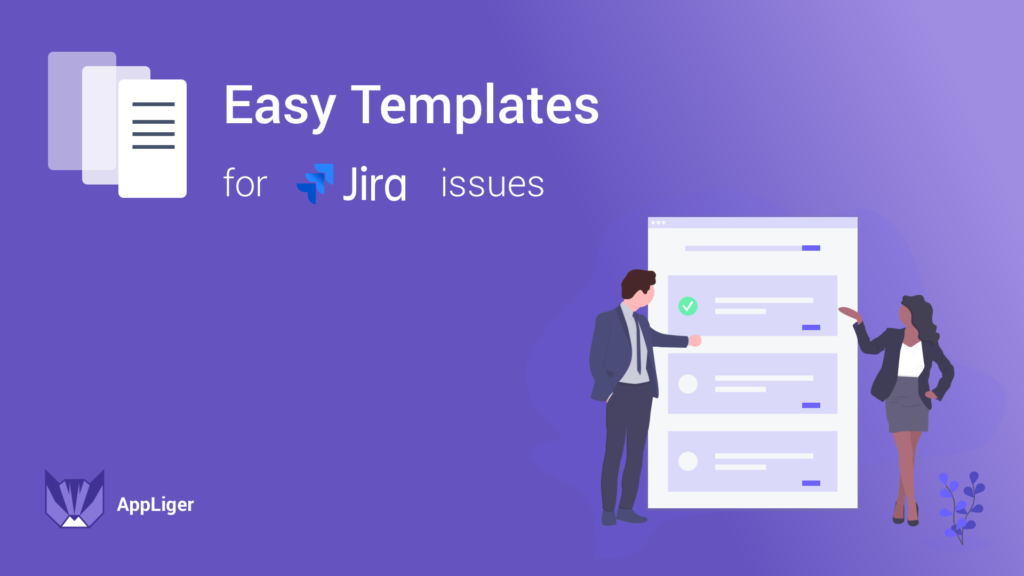Are you looking to understand the difference between Jira Align vs Jira? This article has got you covered. Both Jira and Jira Align are powerful platforms in the Atlassian ecosystem useful for tracking the work happening in an organization. But, despite sharing a similar name, they are quite different – they cater to different audiences, purposes, and use cases.
In this article, we’ll walk you through what Atlassian Jira Align is, how it differs from Jira, and some popular use cases. By the end of it, you’ll know which tool is suited to your organization’s or team’s specific needs.
So whether you’re a Project manager looking to track your work at scale or an Executive wanting to align work with your company’s strategy, you’ll find this guide useful.
What is Jira Align?
Jira Align is a large-scale work management platform created to help organizations align the work happening at different levels with the overall business strategy. It allows enterprises to visualize and manage the execution of work from the C-suite (executives) down to the agile teams.
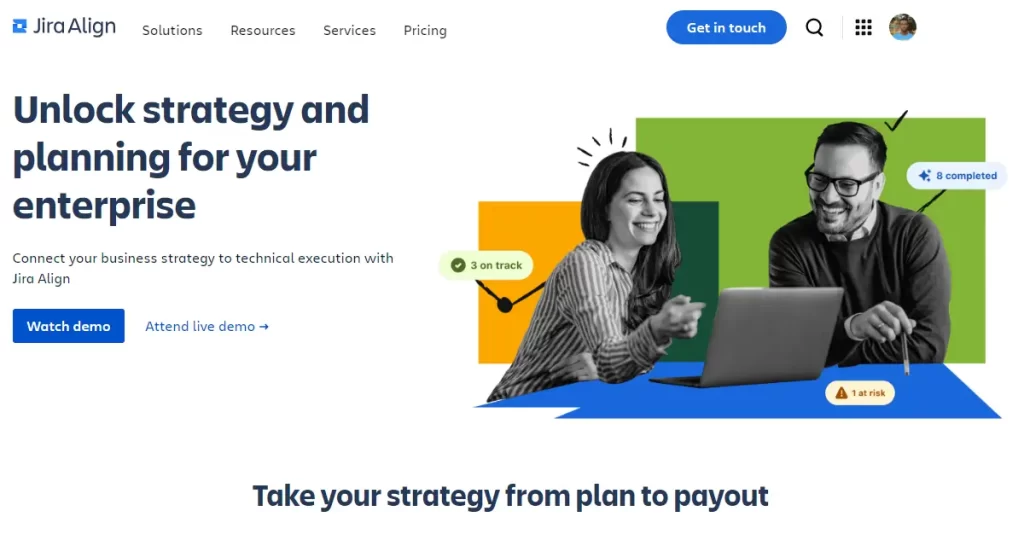
Jira Align empowers all teams, both executives and development teams, ensuring that their work is visible and connected. It enables individual team members to answer questions like:
- What’s the status of their goal or the feature they’re working on?
- What has been planned for the next quarter?
Similarly, executives will get a high-level view of goals or objectives at different levels and track the work happening across different entities (departments) to accomplish them. With Jira Align, they can see if portfolios, programs, and individual projects are aligned with the business strategy.
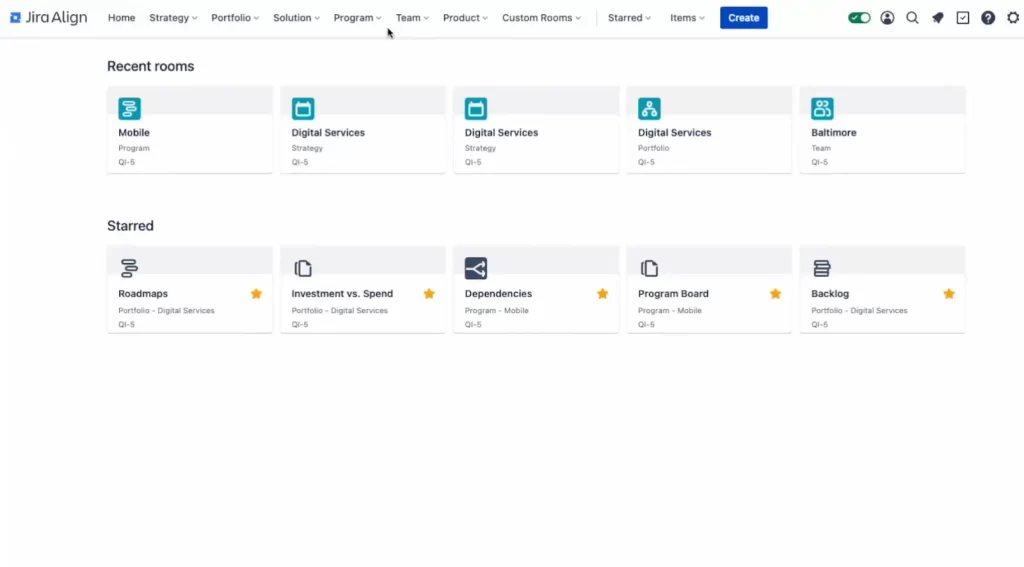
Simply put, Jira Align bridges the gap between the strategy executives set for an enterprise and the work teams do according to it. Let’s see how it does this by looking at its key features and how it works.
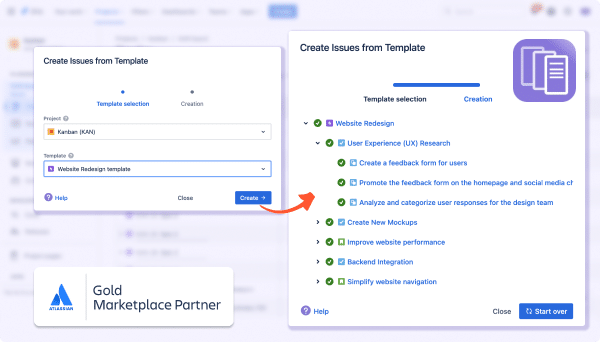
Boost your teams’ efficiency
Maximize your team’s productivity by easily duplicating your epics, tasks and stories with “Easy Issue Templates for Jira Issues”
How Jira Align Works
Jira Align provides a framework to connect an organization’s layers of scale. And by layers of scale, we mean:
- The executive/enterprise level – Where CEOs, CFOs, and COOs create the overall strategy and direction of the enterprise.
- Portfolios – Collections of related programs that contribute to the business’s strategy.
- Programs – Groups of projects working together to achieve specific goals within a portfolio.
- Teams – The individuals responsible for executing tasks and projects within programs.
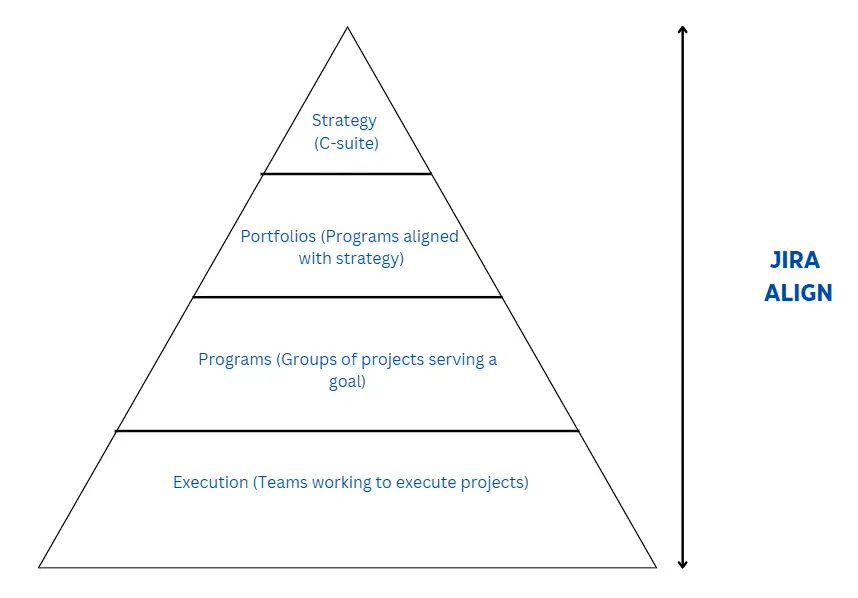
Jira Align makes work across these layers of scale visible from the top down – from the strategy to execution. It allows you to give people, time, and work separate hierarchies. To better understand how this works, let’s break it down using Jira Align’s features.
Jira Align’s key features
When you log into the Jira Align dashboard you’ll see the following sections in the navigation bar: Strategy, Portfolio, Solution, Program Team, and Product. The first thing you should know is that these terms are customizable, and you can change them if your organization uses a different set of terms.
Let’s go through each of these modules, starting with the strategy.
Strategy
At the strategy level, Jira Align allows you to add your mission, vision, long-term goals, and objectives for your work items in a strategy pyramid. You can also add themes, epics, features, and their corresponding objectives.
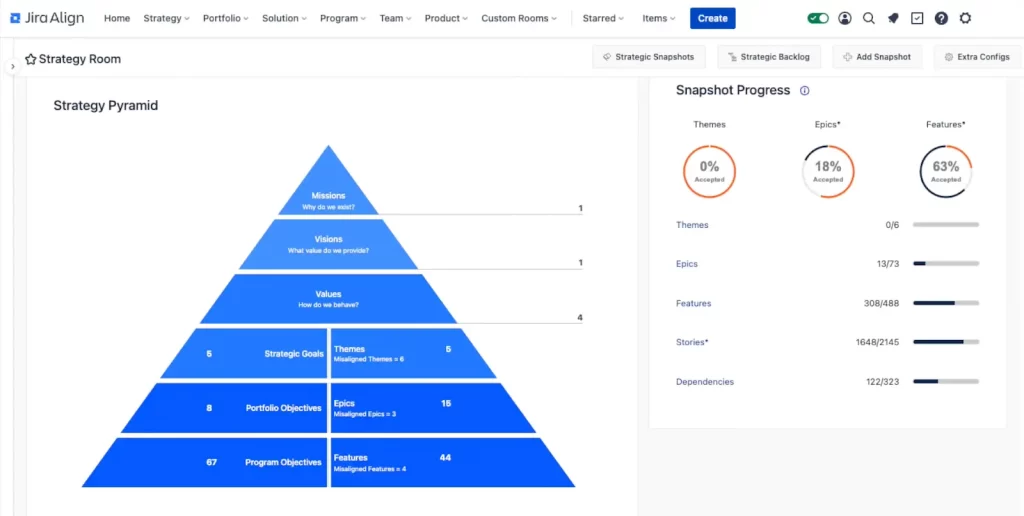
The strategy room is an executive’s tool, where executives and stakeholders can see how the enterprise’s work is progressing against its strategy. You can see this from the:
- OKR Hub – How you’re going about achieving objectives and key results.
- Execution Against Outcomes – How you’re meeting strategic goals, portfolio, program, and team objectives.
To close it up, you’ll see a snapshot showing the percentage of themes, features, epics, and dependencies you’ve completed (we’ll get into epics and dependencies later on).
Portfolio
After creating the strategy points, executives hand over to portfolio managers to set the backlog that contributes to the overall strategy. This involves creating overarching themes, epics, and features. If you’ve been using Jira, you’re probably familiar with epics and how they decompose into features/stories.
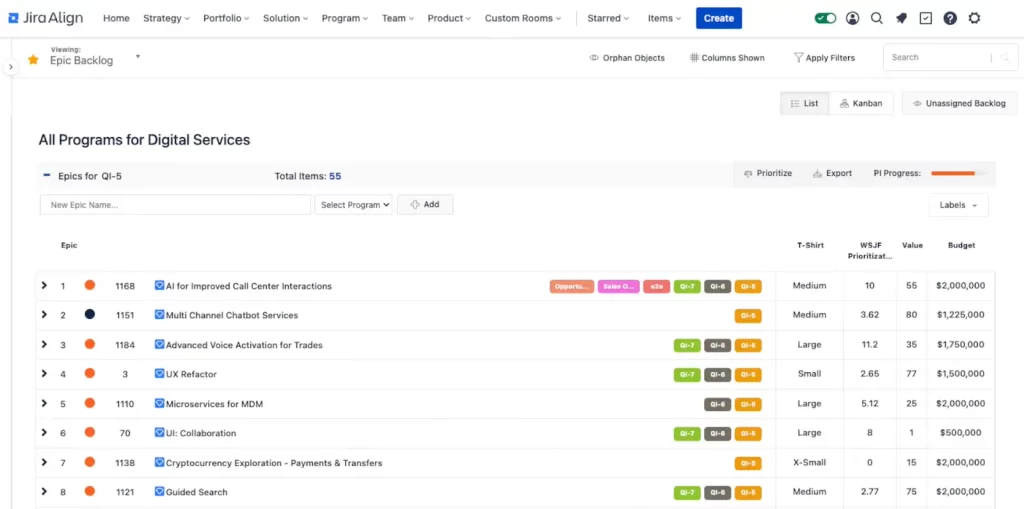
Themes are the ideas that will guide a program whereas epics are the initiatives your teams will take to deliver on a given theme. Here’s an example:
- Suppose your theme is ‘Data-driven decision making’, you can have the following epics: Implement data infrastructure, Analyze customer behavior, etc. The features would be more specific, such as implementing a data warehouse.
When creating the backlog, you can set the order of priority and the budget. Also, you have the option to view this in a list or Kanban board.
As portfolio managers develop and edit the backlog, each change will be reflected in the Project Roadmap. There are several ways to view these changes such as by month, quarter, sprint, etc.
Digital program board
This is a real-time dashboard of the work being executed. Once managers have defined a roadmap, teams plan together on how to go about executing work on this dashboard.
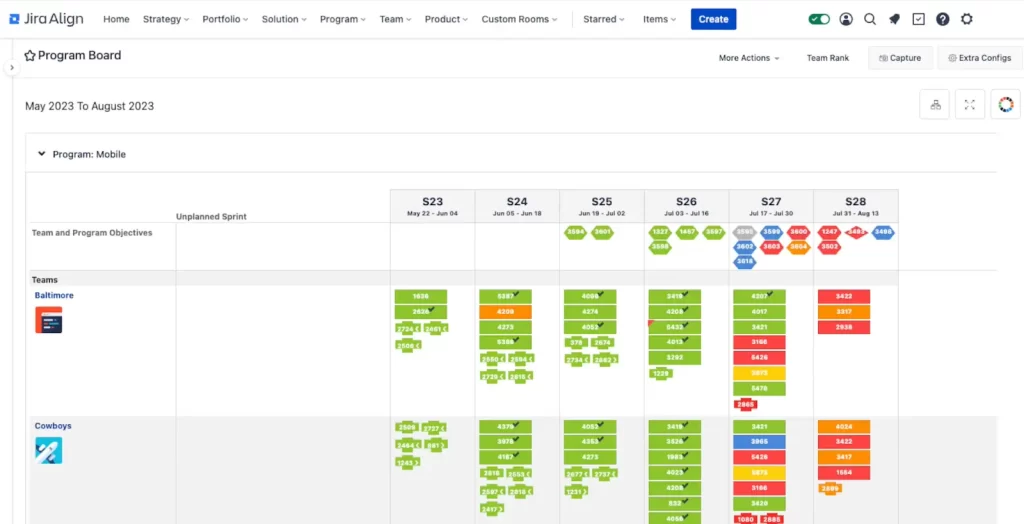
They can create sprints to address the objectives and targets and provide an overall view of the health of the programs each team is working on. This makes team-to-team collaborations simpler at any scale.
Dependency maps
Teams in an organization depend on each other to achieve goals or objectives. For instance, during a marketing campaign, the sales and marketing depend on the software development team to create a landing page and the graphics team to supply the images.
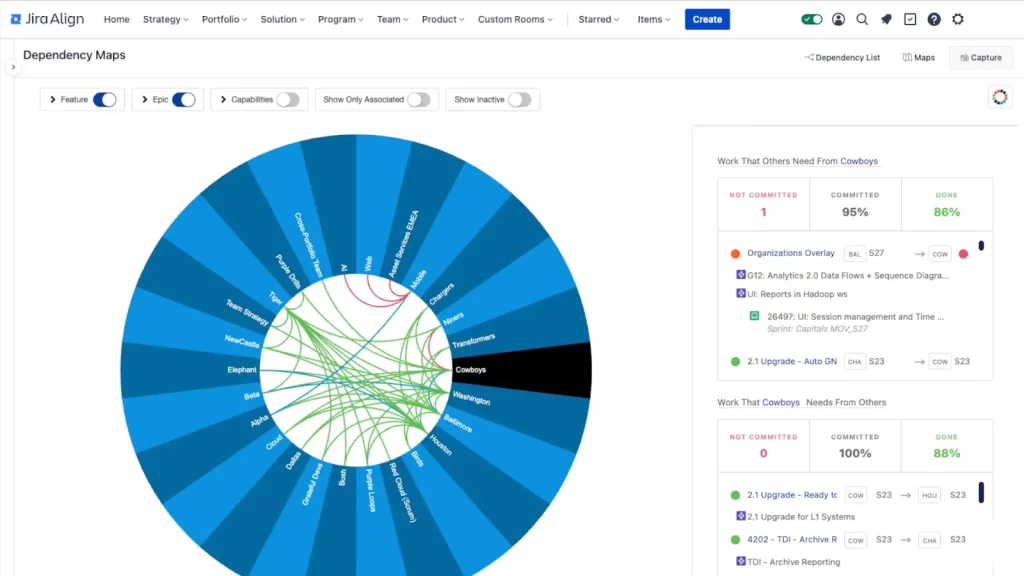
Jira Align allows you to create and visualize dependencies between these teams on a dependency map. You’ll be able to see the amount of work other teams depend on your team and vice versa.
This is a quick, takeaway-focused view of what Jira Align can do. To dive deep be sure to check out Jira Align’s documentation or the Jira Align Support page. Moving on, let’s see how this tool fits into the Atlassian suite of productivity software.
How Jira Align fits into the Jira ecosystem
Simply put, in an enterprise setting, Jira Align sits on top of virtually all Atlassian work management tools, including Jira, Confluence, Compass, Bitbucket, etc. This is because these work management tools are perfect for planning and tracking work at the team level.
But Jira Align goes above the team level all the way to the enterprise level. It enables organizations to manage all the work happening in the organization and stay aligned with their strategy.
Jira Align’s bi-directional integration with Jira
Jira Align is fully integrated with the Jira software. Any changes teams make in Jira will be synced in Jira Align in real time. Similarly, users can work on Jira inside Jira Align. The result? Teams can plan efficiently without switching tools.
Jira Align reporting with Atlassian Analytics
You can pair Jira Align with Atlassian Analytics and Enterprise Insights to create custom reports and dashboards. These Jira Align reports will enable your organization to see how well your processes provide value to your customers.
Jira Align’s pricing
As mentioned earlier, Jira Align is an enterprise-scale tool, built for typically 50 – 100+ teams. This is why it is much more expensive than other Atlassian products. Its pricing is customizable and you would have to contact Atlassian’s sales team to create a structure that fits your organization.
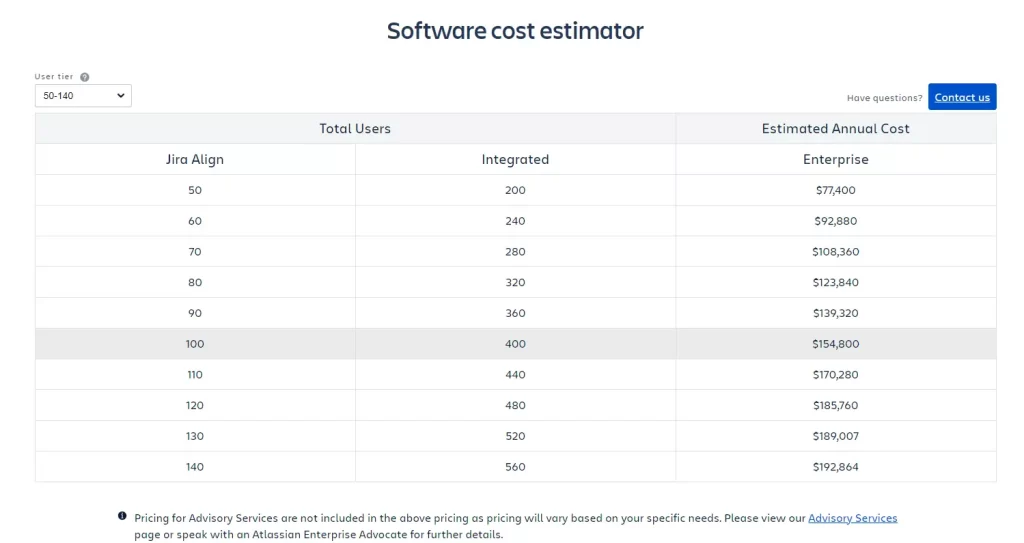
To put it into perspective, if your organization has 50 teams, then it would cost you about $77, 400 annually to use Jira Align. Remember, this is just an estimated cost. You can learn more from its pricing page.
We’ve glazed over how Jira Align and Jira are related – how they share some features and their two-way integration. Now let’s go over how these two tools differ.
The Key Differences Between Jira Align and Jira Standard (Cloud)
Although Jira Align is a part of Jira Cloud, it is different from the Jira software in many ways. Let’s look at some key differences that clearly distinguish these two products.
Target audience
Jira Standard or just Jira is targeted at teams and small to medium businesses. It helps them to organize work at the team level, creating and closing issues as they work to complete a project. It is a great option when you have a small team, even as small as 10 members only.
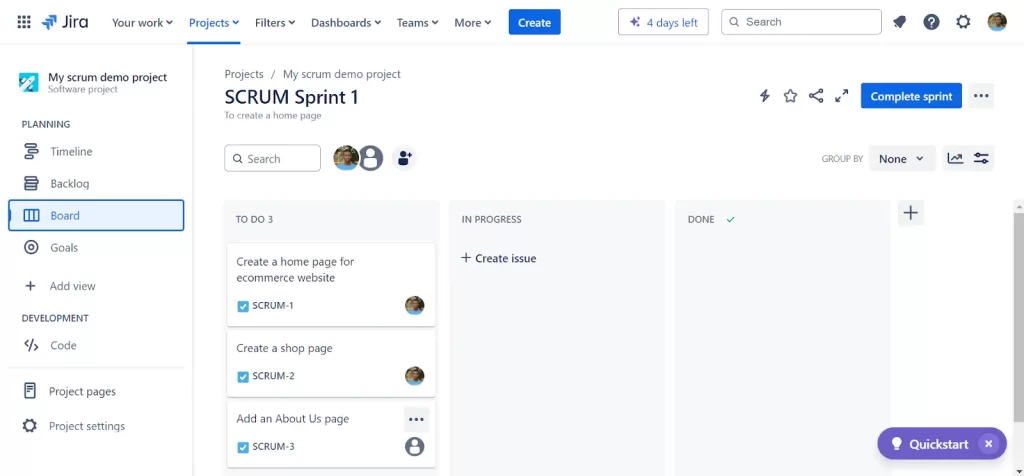
Jira Align on the other hand is meant for large enterprises with complex work management. It isn’t just for projects alone, you can use it to manage projects of projects, programs, portfolios, and rollups.
Breadth of features
Since Jira is built for basic project management, it has a limited set of features, which are enough for this purpose. This includes those that enable agile workflows such as Scrum and Kanban boards, teams, goals (recently added), task tracking, etc.
These two tools are integrated, and as a result, you’ll find some of Jira’s features in Jira Align. For instance, backlog, epics, and Kanban boards. Jira Align has a wider variety of features that are more advanced than what Jira offers.
Each parent feature has several other child features, case in point Portfolios have themes, epics, and roadmaps.
This extensive breadth of features might be too much for smaller enterprises to handle. But if you’re looking for something right below Jira Align, use Advanced Roadmaps in Jira.
Ease of implementation
Compared to Jira Align, Jira is extremely easy to implement. All you have to do is sign up, onboard your team, create your backlog and goals, and assign a timeline to them. You’ll be ready to start using it.
Jira Align’s implementation is much more complex. If you’re new to Atlassian products, you’ll need to consult the onboarding team to help migrate your organization’s work to this platform. Also, you might need to train your staff on how to use it.
Cost
As mentioned earlier, Jira Align is the most expensive Atlassian product. You would typically have to spend tens of thousands of dollars to use it annually. Also, there is no free trial or free tier.
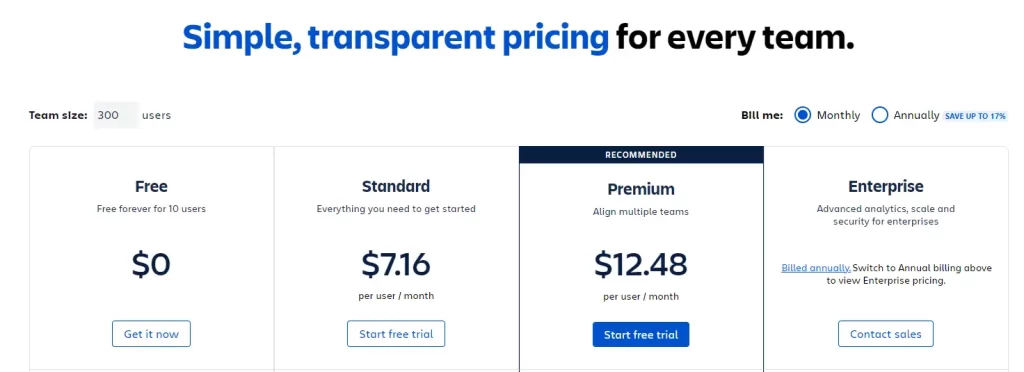
Jira is far cheaper. It has several pricing plans, starting at $7.16/month, each with a free trial. What’s more, it has a free tier, allowing you to use it free of charge if you have 10 users or less.
Support and training options
Jira is a simple tool, and this justifies Atlassian’s provision of standard support services, leaving the rest to the Atlassian Community. As expected, Jira Align has enhanced support options because of how complex it is. In addition, it has dedicated training programs for enterprises new to it.
In essence, Jira Align is a more advanced tool, serving a larger scale of work, and with more complex projects than Jira. With that in mind let’s look at some popular use cases.
Popular use cases of Jira Align
By now we know that Jira Align is built for enterprises. So here are some of the popular ways enterprises can leverage this tool.
1: Scaling agile work in an organization
If your organization has been using Jira for project management and the scale of work and users becomes too much for Jira to handle, then Jira Align would be a better fit. Let’s say the projects have become pretty complex, each with a complicated web of dependencies.
In addition, the portfolios need advanced planning above the team level and allocating different budgets. All this is too much for Jira, Confluence, or any other simpler project management tool to handle.
Jira has advanced features that will help your organization manage complex project portfolios, planning at different scales, and the complex web of dependencies across projects.
2: Optimizing resource utilization in large enterprises
Jira Align can help your organization optimize resource utilization at scale by:
- Helping you prioritize work – You can create your themes and epics backlog from the portfolio dashboard. Jira Align allows you to prioritize the tasks immediately, serve your strategic goals in this section, and channel most of your resources into them.
- Enabling you to plan better – Jira Align has a powerful analytics and reporting toolset that provides insights into how your projects are performing and how they utilize resources.
You’ll be able to identify if one project has a deficit of resources, for instance, if an application’s server has a limited capacity to support its performance. Also, you can use historical data to forecast how much resources you would need for the next quarter or year.
3: Getting new teams and employees up to speed quickly
In a large organization with a complex setup, new teams could struggle knowing what is expected of them from the get-go. With Jira Align, they can easily search for the projects, epics, or goals they are meant to work on. They can also star these items so that they are pinned on their Jira Align dashboard.
That’s not all. They can see what other teams or users expect from them from the dependency map and work on it.
4: Staying on track to realize a long-term vision
As the name suggests, Jira Align helps to align an organization’s work and its strategy. Let’s say a SaaS company has a long-term vision to become the go-to provider of website builders for other SaaS companies in the next 5 years.
Jira Align will provide a top-down view of how the company is progressing against this vision. Executives and stakeholders will be able to see if each department, (sales, marketing, customer service, developers, etc.) is meeting its targets.
Similarly, portfolio managers will see if programs running efficiently. For instance, if the marketing programs are generating the projected number of leads. Jira Align enables the organization to plan for this at the enterprise and team levels on the program board.
5: Optimizing enterprise processes through value stream mapping
If you don’t know already, value stream mapping is the process of creating a visual representation of the steps you need to take to create a product or service. Jira Align provides a structured approach to visualizing the flow of work.
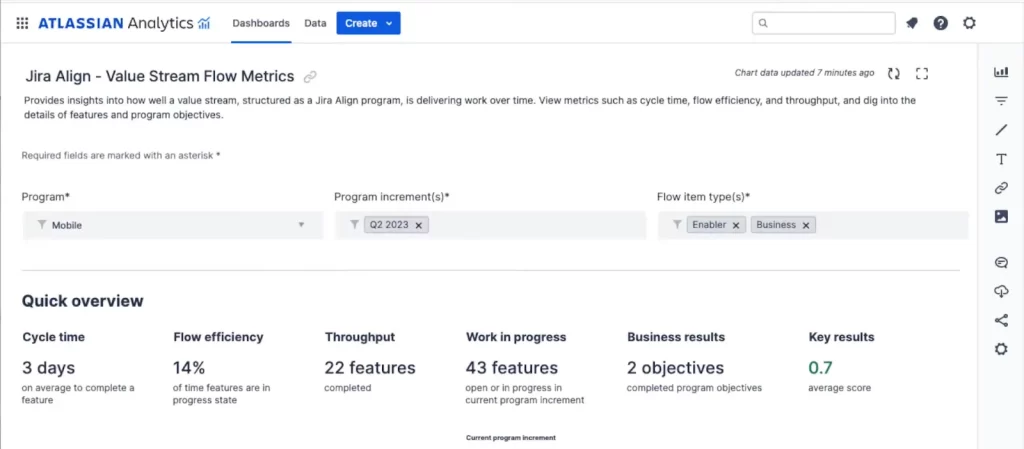
Take a software development team as an example. You can use Jira Align’s Epic backlog to create a map of the value stream, connecting the front-end, back-end, and maintenance teams. Also, Jira Align’s reporting can help you identify bottlenecks and shorten the time taken to roll out apps and app features.
Summary
Jira Align is a powerful solution for enterprises looking for a comprehensive tool to help them manage work across the entire organization and stay aligned with their strategy. It sits right on Jira, a simpler project management tool built to help teams plan and manage their work.
In summary, both of them are powerful tools, but they serve different audiences. Jira Align has an advanced toolset, from portfolio, themes, and epic management to advanced reporting, making it perfect for large organizations. On the other hand, Jira has simpler tools that serve teams better. Ultimately, the choice comes down to the scale of work, the number of users, and the needs and goals of your organization.