Software Development
What is an Epic in Jira?
In the Agile framework, the utilization of a well-structured epic template is essential for delineating complex software development tasks into smaller, more manageable segments.

Our Jira epic template acts as a foundational tool that guides the creation of these larger bodies of work, ensuring that each epic is meticulously documented with a clear title, an in-depth description, and an assigned level of priority. This kind of epic description template helps with clarity and ensures that each task aligns with the project's overarching goals.
Furthermore, each epic template in Jira includes placeholders for all the necessary elements that make up an epic, allowing for a uniform approach to issue recording. With these comprehensive templates, teams can ensure nothing is overlooked, from the epic's schedule to its most intricate requirements.
Our Jira Epic Template Example
Copy and paste this example into your Jira issue while issue creation and then save it as a Jira Epic template with Easy Templates app.
Epic Summary
A brief overview of the larger functionality or goal this epic aims to achieve.
Objective
The main objective or the larger business goal that this epic is striving to accomplish.
User Stories/Features (if applicable)
[JIRA-1234] - As a [type of user], I want [an action or feature], so that [benefit/value].
[JIRA-1235] - [Another related user story or feature description].
...
Mockups/Designs (if applicable)
Attach links to any high-level wireframes, mockups, or design specifications related to this epic.
Dependencies
List any dependencies this epic has, be it technical prerequisites, related epics, or other considerations.
Timeframe
Start Date: [Expected start date for the epic]
End Date: [Expected completion date]
Stakeholders
Who are the primary stakeholders involved or impacted by this epic?
Notes/Additional Information
Provide any other information that may be relevant for the overall understanding or execution of this epic.
Reuse this template in your Atlassian Jira with “Easy Templates for Jira” app.
Easy Templates for Jira Issues
30-Day free trial!
FREE forever For up to 10 users
Easy Jira Issue templates in Jira provide a predefined structure for reporting problems, ensuring that all essential details are captured right from the start.
This leads to quicker issue resolution, minimizes back-and-forth communication, and ensures that developers and teams have all the information they need to address the problem effectively.
How to Create Issue from Epic Template in Jira Cloud and Data Center
When you're ready to generate a new issue using a template, you can easily do so by selecting the "Templates" option located on the left sidebar within a Project, from the "Apps" menu in the top navigation bar, or by simply using the "X" hotkey.
Next, select your desired Project and specify the issue type as "Epic". From there, pick the specific Epic template that fits your needs.
Once you hit the "Create" button, your Epic, along with all its associated child issues (such as stories and tasks), as well as any subtasks, will be automatically created in no time!
How to Manage Epic Templates in Jira Cloud and Data Center
Our Template Management module simplifies the process of handling templates by allowing seamless toggling between parent and child tasks. You can effortlessly modify supported field values and deactivate any fields that are not applicable to your templates, thus customizing the scope of your template usage to your specific needs.