Understanding the arsenal of Jira issue types available for issue and project creation can help you improve your Jira routines and organize your project’s workflow. In this article, we’ll go over the main Jira issue types, providing a few useful ideas regarding how to use them effectively and helping you overcome certain potential challenges that you may confront with issue types.
Understanding Jira Issue Types
Jira defines the object type ‘issue’, and tasks – those tasks that are collectively bundled to accomplish some kind of ‘project’ – are categorized in Jira as ‘issue types’. This is a simple description, but in the context of software development it turns out to be revealing: this scintillating managerial vocabulary actually specifies a set of object attributes, prescribes a series of operations on the data basis of these attributes, and determines associated behavior patterns.
To get a more accurate picture of the job-chore, here’s how ‘issue types’ are formally defined in Jira: An issue is an individual unit of work within a project that’s tracked and managed in Jira.
Each issue type is designed to represent a different type of work and has its own attributes, workflows, and behavior. Defining issue types in a way that supports organising work in a sensible fashion is therefore quite important.
Defining Jira Issue Types
When creating a Jira project, it is a good idea to configure issue types based on your team’s needs and the specifics of the project you’re working on. You can create issue types such as ‘Bug’ and ‘Story’, ‘Task’ and ‘Epic’, to encompass most of the work items available.
Furthermore, with the ability to create custom Jira issue types, teams can structure their workflows in ways that support custom processes and workflows. By tailoring their workflows, teams can enhance how processes are tracked in Jira, increasing the effectiveness of team members in identifying and being accountable for their work.

Boost your teams’ efficiency
Maximize your team’s productivity by easily duplicating your epics, tasks and stories with “Easy Issue Templates for Jira Issues”
Importance of Jira Issue Types
There are a lot of benefits you can gain from proper use of Jira issue types. They can help you identify your work and create a hierarchy to prioritize work, track different aspects of your project, allocate and model resources, and generate many different kinds of reports.
Furthermore, presenting work in Jira issue types helps to clarify the nature and intent behind a team member’s request, which assists with team communication overall. Team members better understand what they’re being asked to do, which greatly assists with better decision-making and more focused direction.
Exploring Different Jira Issue Types
Let’s take a step further in describing the subtleties and uses of Jira issue types. As a point of reference:
Bug

“Bug” issue type is a proverbial soft spot that remains one of the most powerful tools for tailoring and refining the software development lifecycle. A detailed account of software glitches and malfunctions might make what initially seems impossible become feasible. Thanks to resolution, documentation, and debugging of widely distributed software defects can be performed promptly and moved up to the top of issue trackers. The Bug issue type not only supports issue tracking but also nurtures a culture of continuous improvement in development teams at the same time.
Story

In the context of agile software project management, the “story” issue type is a clear example of the focus on end-user storytelling and iterative development. By crystallizing use cases, requirements, and functional needs in a story, teams can move in the direction that the customer expects while creating an environment of collaboration where roles constantly change inside the team.
Furthermore, the “story” issue type also captures the fundamental qualities of incremental delivery, enabling teams to break down large customer features into smaller, more approachable chunks of work and iterate on those pieces as user feedback comes in. If organizations adopt the iterative quality of stories, they can respond to volatile market dynamics and increase their agility in keeping up with shifting customer needs.
Task

The first issue type we see in this tapestry of project management is the “task” issue type. It encapsulates a story of action and granularity, one of accountability, and one of magnifying a problem to a level that allows that one specific action to be carried out by a distinct person in a specific timeframe. Tasks are the smallest piece of a project that can be assigned to a person, and these assignments ensure that nothing will fall between the cracks. A task might be as specific as researching a given term, drafting a paragraph, or reviewing code.
In addition, the “task” type allows for effective planning and organization of workflows, exploiting the best available resources and maximizing the productive capacity of your organization across multiple functions. By decomposing task outputs into smaller and smaller granular components, project teams have a way of delivering work that was once impossible or simply too cumbersome to accomplish. Tasks enable teams to think through complex projects and to develop a clear ownership paradigm that incentivizes them to drive towards completion.
Epic

Epics lie at the top of this ‘success hierarchy’: “epic” issue types are the eponymous powerhouses of project lifecycles and schema, representing strategy-level constructs for use in handling large-scale projects and mammoth initiatives.
Epics set forth the bigger ‘what’, the larger ‘why’. They take a big project and, like a piece of architecture or an ad campaign, package it into a set of features that encompass multiple stories and tasks underneath a coherent, unifying umbrella. By keeping it at the top-level, stakeholders can see what its high-level objective is, how it fits into the big picture, and whether they can prioritize the project at large, being informed by how the epic fares – whether it’s on schedule, on budget, one step closer to being ‘epically landed’.
Also, the “epic” issue type acts like a navigation buoy for the project, helping teams break down tremendous challenges into size chunks that human beings can actually grapple with and make meaningful progress on.
How to Use Jira Issue Types Effectively
To make the most out of Jira issue types, follow these best practices:
Selecting the Right Issue Type
Try creating an issue and choosing the correct issue type that represents the job so that it can be placed in the correct queue.
Think about how choosing the right type of issue can impact the entire process of project management quickly and effectively. It helps the team and stakeholders see what kind of task each ticket that you assign to them refers to. It will also indicate for your team where and when they should do which type of work and how urgent it is for them to address such a task.
Customizing Issue Types



Jira’s issue types are configurable, so you can easily adapt them to your project’s needs by adding custom fields. You can change the workflow and how issues behave.
Tweaking issue types will not only add versatility to Jira, it also enable better data capture and issue tracking for your team. By customizing issue types to align with your project workflow stages and data reporting needs, your team can become more efficient by tracking the right data, getting it in the right format, and sharing it in a more useful way from the very beginning of the development stages to the final delivery.
Managing Issue Types
Consider periodically reviewing and refining your issues and their types, as well as the workflows and attributes, in response to user feedback and shifting project needs.
Even if you start with a well-thought-out implementation, issue types require ongoing evaluation to see how they are tracking. As work progresses, you will want to vet your issue types with others to assess the success of your chosen types and look for ways to improve.
Consider what it is like to use your problem or answer types, and ask how you could improve them – is the process clear? Can the issue types help work move along in a productive and effective way?
Managing issue types is an iterative process, with work item types emerging and changing as your project evolves. Being open to suggestions, looking for signals that problems might be cropping up beneath the surface, and asking yourself how things are going will help you keep your Jira instance aligned with your project’s evolving needs.
Common Challenges with Jira Issue Types
While Jira issue types are highly convenient and feature-rich, they can still have issues. We will cover the most common of these here: …
Issue Type Misclassification
When users incorrectly select an issue type, the resulting issue might not be addressed properly. Make sure your team knows what each issue type is for.
Overcomplication of Issue Types
Don’t unnecessarily proliferate issue types because the more issues there are, the more likely users are to get confused, and the structure of your project becomes overly complex. The issue types should reflect a straightforward truth and something that is useful to that specific team.
Inconsistent Use of Issue Types
Especially with issue types, but generally too – once you establish your rules, try to enforce them consistently. Encourage your teammates to adhere to the issue types and stay consistent across the project, which will make reporting easier, the workflow easier to manage, and general collaboration easier.
Using the right Jira issue types backed up by a thorough understanding of their use cases can help us manage projects better and get more done. Learn your team’s needs and preferences, shape your issue types accordingly, and consistently communicate with your team members.
Integration with Third-Party Tools
Integrating third-party tools with Jira issue types is a good way to get the most out of the various types of issues It pays to check which third-party tools are compatible with Jira if you’re looking to supplement your existing issue-tracking processes with some other feature. Adopting an additional product to help manage your team or to communicate with it might be a great idea in terms of how you want your workflow to be.
Find out which integrations are available at the moment, and try to think creatively: Which other issue types would complement your chosen one and provide extra insight or allow you to create even more efficiency for your teamwork?
Advanced Issue Type Customization
Teams with complex project requirements can benefit from advanced customization of Jira issue types. Explore some advanced ways to customize Jira issue types to align with your team’s operations and make sense to your team, from custom fields to workflow configurations. Fine-tuning your issue types will help you manage your project and make decisions.